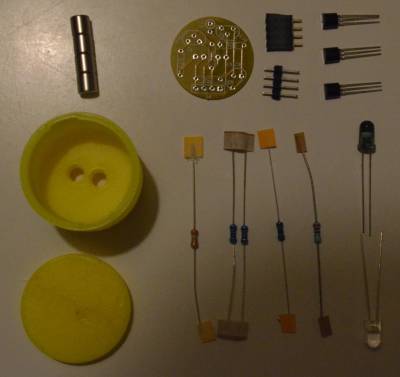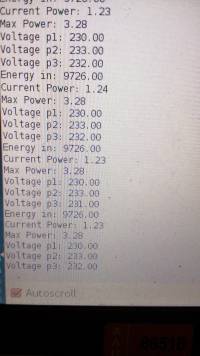All went well though as he suggested you need to drill the holes for the LEDs and the magnets.
But instead I got:
11:21:15.527 11:21:15.527 Kamstrup OMNIPOWER Meter Reader: v1.0 Thurs 10th Dec 2020 11:13 11:21:15.527 11:21:25.541 50: 63,16,0,50,51,1,0,0,96,13, 10 11:21:25.673 51: 63,16,0,51,51,4,0,1,239,105,230,63,11, 13 11:21:25.802 52: 63,16,0,52,51,4,0,0,0,0,0,46,253, 13 11:21:25.933 53: 63,16,0,53,51,4,0,0,0,0,0,105,46, 13
11:06:54.412 50: 63,16,0,50,51,1,0,0,96,13, 10 11:06:54.544 51: 63,16,0,51,51,4,0,1,239,105,230,63,11, 13 11:06:54.674 52: 63,16,0,52,51,4,0,0,0,0,0,46,253, 13 11:06:54.805 53: 63,16,0,53,51,4,0,0,0,0,0,105,46, 13 11:09:48.457 1001: 63,16,3,233,51,4,0,1,239,105,230,181,214, 13 11:09:50.550 1010: 63,16,3,242,51,10,0,0,0,0,0,0,0,1,239,105,230,249,124, 19 11:09:53.961 1030: 63,16,4,6,51,4,0,14,255,234,186,239,185, 13 11:09:57.018 1047: 63,16,4,23,53,8,0,2,2,55,9,11,8,12,20,76,157, 17 11:10:03.405 1083: 63,16,4,59,51,4,0,172,37,112,140,251,255, 13 11:10:11.664 1126: 63,16,4,102,54,18,0,54,56,54,49,55,49,49,49,78,50,52,51,50,48,52,48,54,57,209,23, 27 11:10:29.115 1221: 63,16,4,197,0,1,0,85,131,75, 10 11:10:32.799 1243: 63,16,4,219,0,17,0,0,0,0,0,0,0,0,0,0,0,0,0,0,0,0,0,0,150,170, 26 11:11:32.090 1568: 63,16,6,32,54,16,0,53,55,48,54,53,54,55,51,50,52,54,55,52,51,48,55,11,62, 25 11:25:09.208 6025: 63,16,23,137,51,4,0,3,78,228,3,80,244, 13 11:25:09.338 6026: 63,16,23,138,51,4,0,3,9,234,150,240,175, 13 11:25:09.826 6030: 63,16,23,142,54,4,0,65,52,0,0,158,99, 13 11:25:09.956 6031: 63,16,23,143,54,4,0,70,54,0,0,230,253, 13 11:25:33.195 6157: 63,16,24,13,0,10,0,75,65,77,0,0,0,1,239,105,230,166,171, 19 11:25:33.790 6159: 63,16,24,14,51,16,0,58,45,120,65,81,188,197,206,47,75,147,177,68,86,238,207,56,169, 25 11:25:38.331 6180: 63,16,24,36,51,4,0,204,192,135,174,101,2, 13 11:25:44.294 6213: 63,16,24,69,54,13,0,53,48,57,56,49,53,50,54,45,70,54,0,0,250,100, 22 11:25:50.399 6247: 63,16,24,103,54,14,0,49,75,65,83,48,48,51,50,52,54,55,52,51,48,236,41, 23 11:25:51.020 6252: 63,16,24,108,0,1,0,0,26,100, 10 11:25:52.988 6260: 63,16,24,116,51,4,0,3,9,234,183,143,36, 13 11:25:53.118 6261: 63,16,24,117,54,4,0,68,55,0,0,120,0, 13 11:25:53.364 6262: 63,16,24,118,51,4,0,1,40,221,228,170,136, 13 11:25:54.578 6272: 63,16,24,128,51,4,0,169,194,160,116,146,55, 13 11:25:56.180 6277: 63,16,24,133,51,1,0,0,62,33, 10 11:25:56.307 6278: 63,16,24,134,51,1,0,7,160,20, 10 11:25:56.434 6279: 63,16,24,135,51,1,0,0,122,162, 10 11:25:56.561 6280: 63,16,24,136,51,1,0,0,31,91, 10 11:25:56.689 6281: 63,16,24,137,51,1,0,7,197,237, 10 11:25:56.815 6282: 63,16,24,138,51,1,0,7,43,63, 10 11:25:56.943 6283: 63,16,24,139,51,1,0,7,129,110, 10 11:25:57.070 6284: 63,16,24,140,51,1,0,7,230,186, 10 11:25:57.197 6285: 63,16,24,141,51,1,0,7,76,235, 10 11:25:57.324 6286: 63,16,24,142,51,1,0,7,162,57, 10 11:25:57.451 6287: 63,16,24,143,51,1,0,7,8,104, 10 11:25:57.578 6288: 63,16,24,144,51,1,0,7,105,203, 10 11:25:58.945 6291: 63,16,24,147,51,1,0,7,135,25, 10 11:25:59.072 6292: 63,16,24,148,51,1,0,7,224,205, 10 11:26:00.512 6304: 63,16,24,160,51,1,0,0,21,194, 10 11:26:03.071 6317: 63,16,24,173,0,1,0,0,131,141, 10 11:26:03.200 6318: 63,16,24,174,0,1,0,0,109,95, 10 11:26:03.329 6319: 63,16,24,175,0,1,0,0,199,14, 10 11:26:03.458 6320: 63,16,24,176,0,2,0,198,23,61,212, 11 11:26:04.592 6321: 63,16,24,177,0,2,0,198,28,201,31, 11 11:26:04.721 6322: 63,16,24,178,0,2,0,198,12,21,206, 11 11:26:04.850 6323: 63,16,24,179,0,2,0,198,32,181,128, 11 11:26:04.979 6324: 63,16,24,180,0,2,0,198,31,186,125, 11 11:26:08.409 6344: 63,16,24,200,0,1,0,0,185,6, 10
But none of these appeared to change which would indicate they held a power reading.Though some did match with meter serial number etc. But all static data.Though, in hindsight there is one, 1047, which appears to have date/time. 11:09:57.018 1047: 63,16,4,23,53,8,0,2,2,55,9,11,8,12,20,76,157, 1711:10:11.664 1126: (63,16),(4,23),(8.0.2.2),sec,min,hour,day,month,year,(76,157)